Home Office Tips – Working From Home Has Never Been Easier
As I have never been employed, I have personally never experienced going to the office. Home office has always been my reality – since I started my own business 11 years ago. In my case, I also have had my office in my backpack for the last five and a half years when I travel and then always rebuild it on site. But thanks to specific structures my home office is always similar – no matter where I am. That’s why I would like to share all my tips from over a decade in the home office with you now.
Structure
Giving yourself and your everyday life a certain structure is not only important for you personally, but also to use your working time more productively. The structure helps you to focus and work in a concentrated way.
Routines
If you were in the office until recently, you should try to keep the routine you know from there. Get up at the same time as if you had to drive to the office, make coffee, breakfast, do everything the same way you would do it on a normal working day.
If you are already working in the home office, but have not yet gotten into routines: try different things. Think about which routines make you feel most comfortable, make you most productive, or make it easier for you to balance your other tasks (maybe you have children or hobbies that need your attention at certain times) with work.
I admit that this is one of the points I find most difficult. At least when I am travelling. Different time zones, my hobbies or commitments mean that I have to change or adjust my routines all the time. But I feel the positive effects when I can stay in my routine for a while: Then I start the day with morning routine and can then relax and start working.
Outfit
Believe it or not, it makes a huge difference whether you sit in front of the computer in your PJs or jogging suit or whether you dress as if you were going to the office. Just give it a try! You will see that you work more efficiently if you are dressed accordingly.
Breaks
When I do virtually nothing else but work in the home office – as I do now in the Corona quarantine – it happens very quickly: without actually noticing it the day’s already over. At the moment I’m with my family and that’s good. Because when I’m alone, it’s suddenly midnight and I realize that after 15 hours in front of the computer when my whole body starts hurting. That can’t happen to me here. But regardless of where I am, I also know that this is actually anything but good.
It’s better to take specific breaks and thus stay mentally and physically fit.
Closing Time
We as remote workers don’t have closing times. But just like the breaks, the end of the day is also important! Set a time when you want to put the work aside and stick to it. At best, turn off your computer at this time and don’t turn it on again until the next day.
To Do List
In order to plan your day accordingly and to keep the structure you have thought about or adopted from the original office routine, it is incredibly helpful to work with to do lists. It is secondary whether you do this via an app like Trello or in the notes on your mobile phone or whether you write them down on paper.
Personally, I like to divide this into two parts: Everything that has to do with customers and includes a bigger picture, I usually have in Trello. The same way I do with long-term goals or projects and other types of lists. Short-term lists such as daily to dos I write either in my notes on my mobile phone – for example, if I’m on the road a lot that day and want to access the information from somewhere else – or on paper. I still like to take handwritten notes and write vocabulary on paper when I’m learning a language like Thai. However, I write normal notes or to do lists almost exclusively on paper when I’m staying with my father. When I am travelling, it doesn’t make sense.
I have heard and this is also how I feel about it that it has a positive influence if you have a phyical list and can cross out completed tasks. The effect on the brain is quite different when I delete an item on a list in my mobile phone when the task is done.
Amenities
The facilities in your home office also have a significant impact on your well-being and productivity. Here are a few things that might be worth thinking about:
Equipment
For me, by far the most important point of the whole list is this one. For me, my equipment is essential since this is what I usually carry with me when I’m traveling.
First and foremost, of course, is my MacBook. Last year, I invested in a big „upgrade“ – now I have a new one with 2 TB of storage. This was important to me personally, because I don’t like to work with external hard drives all the time when I travel. For backups it’s ok, of course, but for my daily work processes it drives me crazy when I have to fiddle around with them.
My second most important „work tool“ are my noise-canceling headphones from Bose*. I’ve had them since 2016 and wouldn’t want to miss them anymore. Wherever I am, with these headphones I can bring myself into my „bubble“, where only my work and I exist. In the home office this may be necessary to get away from neighbours, playing children in front of the door or the flatmate who is binge-watching on Netflix.
Very practical is the laptop stand*, with which you can say goodbye to neck pain. With an extra keyboard* and mouse*, you can make sure you don’t have to look down all the time. As an alternative to the laptop stand I have, you can also buy or build a high table. The advantage of the stand is that the laptop can „breathe“ on it and does not have to turn on the fan.
Software
For the home office, it’s also a good idea to use tools to increase productivity – at least if you work on your own laptop. I use the following:
- SelfControl: With this tool, I can block Internet pages I have specified for a certain period of time. This way I can avoid being tempted to waste time on Facebook or YouTube during my working hours.
- AppBlocker: With this app you can even block apps on your mobile phone. Most of the time I simply set my iPhone to Do not disturb while using SelfControl on my MacBook.
- Trello: The application already mentioned in the to do list section not only lets me create lists of any kind, but is also a simple tool for project management. As an alternative, there is for example Asana, but I personally very much prefer Trello. I use Trello on my mobile phone as well as on my Mac. There I have it integrated into Franz, which I will describe next.
- Franz: Franz is a tool that allows me to have all my messenger services and more in one place. It means I have fewer tabs open in my browser and all my communication channels are easy to find. Personally, I have Facebook Messenger, WhatsApp, Telegram, Skype and Trello enabled, but there are many more services you can connect to. This is ideal for me and if I don’t want to be disturbed, I simply close Franz. Super practical!
- Zoom: Zoom is something similar to Skype, except that it’s not a chat service, although there is a chat function. You can organize meetings where all participants can see each other. In the free basic version, you can have up to 100 participants. But then the call is limited to 40 minutes. With two participants the length of the call is unlimited.
- TeamViewer: You can use it to access another computer or let someone else access your computer. This is practical in many situations.
- Google Drive: I think the cloud service Google Drive is familiar to everyone. It’s great for sharing documents or other files. But beware: the free version is not GDPR compliant, which means it does not comply with data protection laws. For this you need the business version called G Suite, which costs 9 euros per month. As far as I know, there is no free cloud service that is GDPR compliant. Alternatively you can – if available – use an FTP server.
- Calendly: Since I have been self-employed all my (professional) life, I am not sure if this tool is also useful for remote workers. Calendly is a tool you can use to make appointments. You can specify from when to when on which days you accept appointments and then simply send a link. Whoever has the link can then make appointments at your available time slots. This is ideal for freelancers and also works across time zones.
- Doodle: Again, I use this very rarely because I don’t have to schedule appointments with several people very often. That’s exactly what this tool is for.
Furniture
Your home office furniture is also important. If you want to sit on a chair for at least eight hours, then it should be comfortable, right? A desk that you work at should be practical, don’t you think? My suggestion to you is this: Try out different things if you can. At the office, you don’t have a choice of how or where you work. At home, you do have that choice. Use this for yourself and find out in which position you are most productive and feel most comfortable.
For example, I have found out that I feel best when I can lean my head against a wall because otherwise I get neck pain and headaches. So I try to work in a half sitting, half lying position with my head leaned back. I constantly hear that it is not possible to work like this at all. But for me it works and especially when I write a lot, nothing beats this position. Whether in bed, on the couch, in the hammock or leaning against the wall sitting on a beanbag… Sitting at a table, on the other hand, I can’t work creatively and relaxed at all, I only do my daily tasks like answering emails.
But as I said: That’s me and everybody is different. So find out what is good for you and adapt your home office accordingly.
Internet Upgrade
Depending on what you have to do, it may be worthwhile to upgrade your Internet speed. Believe me: I can tell you from experience that there is nothing more nerve-racking than struggling with slow Internet. So take a look at the options you have and think about upgrading. You can downgrade again, if you can’t, won’t or shouldn’t work in your home office anymore after the crisis.
Room Arrangement
I hear all the time how important it is to separate the office area from the part of the apartment where you spend your free time or your free evening hours. If you have this opportunity, you should take it. If you have an extra room available for this, that would of course be ideal. But even if you don’t, you can declare the desk an office or even separate part of the dining table. Especially in this time of quarantine it is advantageous to have exactly defined rooms and to stick to them.
Plants And Light
Plants and especially light also have a great influence on your well-being and productivity. I myself cannot work well in dark places and always turn on as many lights as possible. Plants also make you feel better. They also improve the indoor climate.
Productivity And Focus
Who doesn’t know this: You start scrolling through your Facebook feed a bit here, go to Instagram there, read a bit in online magazines and bam… it’s in the afternoon. And your to dos for the day are far from finished. So here are my tips for more productivity and staying focused:
Pomodoro
Pomodoro is a time management technique designed to make you more productive. You set your alarm clock to 25 minutes. During that time, you work without distraction and with focus. When the alarm goes off, you take a five-minute break. It is advisable not to use this break for Facebook and Co. First of all, this quickly tempts you to extend the break (you just want to finish reading that post, watching that video or writing that message quickly, right?). And secondly, you should use the time to get some exercise, clear your head, get some fresh air.And that doesn’t work if you’re wasting the precious minutes on social media. After four circuits of 25 minutes (so basically after two hours) there will be a 15-minute break.
By using this technique you usually work with continuous concentration and keep body and mind fit during the work! Try it out…
Go With Your Flow
Depending on the area in which you work, you probably also know creative phases. For example, when I want to write something – whether it’s a blog post, a book or a client project – I need to feel it. It sounds stupid, but I can’t describe it any better. But I think every creative person knows exactly what I’m talking about. And when that happens, I can write and write and write until I’m done. If I don’t have this flow, I don’t actually need to get to work at all or better deal with other things that don’t require creativity.
Therefore my tip at this point: Follow your flow, plan your day according to it (or better re-organize it in case the flow comes spontaneously) and forgive yourself if you don’t get into the flow when you would like to or even have to finish the project. Unfortunately, you cannot force it. And if the deadline is so close that you have to force it: Be kind to yourself! It’s more likely to come if you do something good for yourself, play music that inspires you, or bring yourself back into balance through meditation or sports.
Intermittent Fasting
Intermittent Fasting is a type of fasting where you are allowed to eat for six (stretchable to eight) hours and do not eat for the remaining 16 to 18 hours of the day. Most people who do Intermittent Fasting – and so do I – „have breakfast“ around 12 and eat dinner around 6 or 8 pm. The advantage of what makes this kind of diet a real productivity hack is that the body puts its energy into the stomach while digesting. So if you have breakfast after getting up and want to work afterward, your body is actually busy digesting. The consequence? You will get tired soon and won’t be able to focus anymore. Sure, you can just try to power through and counteract this with coffee, fresh air, and exercises during breaks.
OR you could try to postpone breakfast. Get ready for work and get going. It takes a bit of practice to get through till noon when you eat your first meal. But I can tell you from my own experience: You get so much more work done in the morning by intermittent fasting that the „breakfast“, which is actually lunch, tastes much better. Ideally, you can then take a nap and then work productively for several hours again.
I personally love this, even if it is difficult for me to keep it up when I am in Germany. The reason is that I have a big breakfast with my family here on weekends and I find it incredibly difficult to change my routine. I always have to train myself and slowly increase the big break between the last and then first meal the next day. This works great when I’m travelling alone abroad, but hardly at all when I’m with my family.
Power Nap
You’re exhausted? At home, you can do something that is probably hard to do in the office: a power nap! I usually make power naps with an app. I can set whether I want to do a real power nap of up to 20 minutes, a recovery nap of up to 45 minutes or a sleep phase of about 120 minutes. The times are not exact times because the app wakes you up in exactly the right moment: during a whole sleep cycle it wakes you up when you have gone through the whole sleep phase. With recovery nap it wakes you up before you fall into deep sleep or after 45 minutes. And with the power nap it wakes you up before you fall into deep sleep or after 20 minutes. The app uses your movements and sounds to determine which sleep phase you are in and wakes you up in exactly the right moment.
Motivation
Staying motivated and focused in the home office is not always easy. Especially when you are in quarantine and virtually unable to go outside. But that shouldn’t be an excuse, because there are many ways to keep it rolling:
Meditation
A basic prerequisite for motivation and focus, whether in the home office or elsewhere, is inner balance. You achieve this through meditation, among other things. The easiest way to start with meditation is to download an app and start using it. I started my meditation journey with the app HeadSpace many years ago and still use it from time to time.
If you don’t feel like doing a guided meditation, you can also meditate alone. Concentrating on your own breath is a frequently used tool, which was also suggested to us during my Vipassana in the Buddhist monastery in Thailand. Many people count their breaths to keep their thoughts under control. I had to trick myself, as I still had dozens of thoughts when counting in German or English – monkey mind is what they called it in the monastery. So at some point I started to count in Thai. There I still had to concentrate so much that I don’t think about anything else but my breath and the Thai numbers.
Excercise
Excercising is always important and helps to clear the head. I was actually already aware of that. But it became really clear to me with Unleash the Power Within. Tony Robbins says EMOTION IS CREATED BY MOTION on the very first day. Our feelings are strongly influenced when we get our bodies going. This has to do with the release of endorphins, for example. So there are two reasons why you should do sports every day:
- You bring yourself into a more positive state of mind by releasing endorphins.
- You are empowering yourself and giving your body what it needs.
My advice is therefore that you incorporate daily exercise into your morning routine. Be it with the app SEVEN, with which you can do a circuit training, or simply by doing 20 push-ups, 20 squats and 20 sit-ups every day. No matter what you choose: morning exercise can change your state of mind for the entire day.
As a second tip, I would suggest that in moments when you notice that you are becoming less focused, you get up for a short time and start moving. In the best case this is a walk or even a run at the fresh air. But if your schedule or the quarantine situation doesn’t allow it, you can also just do some squats next to your workplace. Dancing is also possible. Just turn the music up and do some dance moves, it will wake you up, make you more concentrated and motivate you!
Musis
Music is something very special. It has the power to change your state of mind. With sad music, you become sad, and with happy music, you become happy. Try out which music has what effect on you while working and how this affects your productivity. I like to listen to instrumental music while working. Lyrics distract me and make me sing along. When I write, I mistype more often.
So try to use music in a way that supports you at work. If music distracts you in general, use it only during the breaks to fuel you, to take your mind off things or to clear your head. Singing along loudly during the breaks is also good for you and has a liberating effect.
Laughing
This may seem strange at first. But targeted laughing can work wonders. Are you in a bad mood, realizing that you’re stuck? Are you sitting there straining and tensing your facial muscles from thinking so much? Nothing helps more than a good laugh. Give it a try. There is no one there who would look in a strange way or even laugh at you for that. Laugh out loud like you just heard a hilarious joke. It may feel funny at first, but you’ll soon realize that it will make you feel better.
Kudos
Okay, some people need a kick in the butt. But most of all, many of us need some kudos here and there. Since you usually don’t have anyone to take care of this in quarantine or in the home office in general, sometimes you have to do it yourself. Say it yourself: „Good job, mate!“ And yes, I sometimes talk to myself in the second person. Or if you’ve found the solution to a big problem, it can be a „Kudos to myself!“ You have nothing to be ashamed of. Who would frown at you? There’s nobody there!
Positive Thinking
Positive thinking is even more important for the quarantine situation than it usually is. So try to keep negative thoughts away from you with a few little exercises:
- If you have negative thoughts, put them in an imaginary box, one at a time, close it and put it in an imaginary closet. You close that one too. Then you will think of something positive.
- Write a gratitude journal!
- Again, smiling and laughing helps!
- Filter messages! Sure, it’s important to be informed. But news don’t always help to keep you in a good mood. And negative thoughts disturb your work flow and productivity tremendously.
Did you like this blog post?
Share it in your social networks!
Newsletter
Subscribe to my newsletter so I can keep you posted about my life of travels and as a digital nomad! You will never miss a new blog post, a new ebook or where my next adventure is going to bring us. Because it’s never going to be boring!
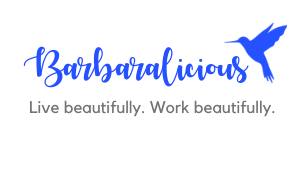





Trackbacks/Pingbacks